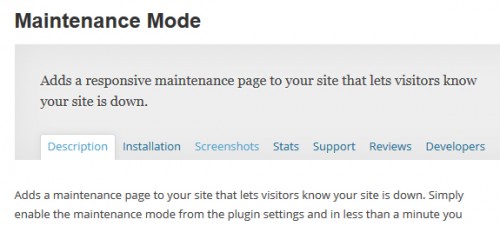WordPress is the flexibility to edit your blog or website content, and designs when you want. Adds a maintenance-page to your blog that lets visitors know your blog is down for maintenance time. User with rights for theme-options get full access to the blog including the front-end. If you are doing annual upgrading of your website in WordPress or doing some other changes and you don’t want to bother your visitors when you are upgrading, you will need to apply maintenance mode.
So here are 14 creative WordPress free maintenance mode plugins to play a very vital role in giving you a lot of space and time to play around your theme without your visitors noticing the events. You are most welcome to suggest any additions to this list. You can use the comments box below to make any suggestions. You may be interested in the following posts: Premium Health Care WordPress Themes, Free Left Sidebar WordPress Themes, Free WordPress Widgets for Google Ads and Free Admin Panel Plugins for WordPress.
1. Coming Soon and Maintenance Mode
It’s not easy to create coming soon page for WordPress without coding knowledge. That’s why our team do his best to help WordPress users to create coming soon pages easily and quickly.Our coming soon and Maintenance mode plugin is the best way to create better coming soon page. Coming soon and Maintenance mode plugin will add some great features to your coming soon page.

2. Easy Maintenance Mode
The Easy maintenance Mode plugin allows to you quickly create a maintenance page or under construction page for your wordpress website. Simply activate the plugin, Setup Page Title, Description and then your page is ready to go. Simple admin settings and simple customization of Background Color, Background Image, Fonts color and fonts style etc. Free Maintenance mode page template. Flexible and user-friendly setup. Live Preview of coming soon page.

3. Coming Soon Page
Coming Soon Page is a great way to let visitors know your site is Coming Soon. When Coming Soon Page is displayed it collects valuable emails from potential customers in a friendly and professional way. Coming Soon Page is also theme independent, having been confirmed to work well with top WordPress themes.

4. Easy Coming Soon
The Easy Coming Soon plugin allows you quickly create a Launch page / Coming Soon page for your wordpress website. Simply activate the plugin, Setup Page Title , Description and you are ready to go. The Easy Coming Soon plugin works with any WordPress theme you have installed on your site. Looged out users will see the coming soon page while logged-in users will have access to the website. This is ideal for web developers who want to present their clients with a Under construction page while working on the website.
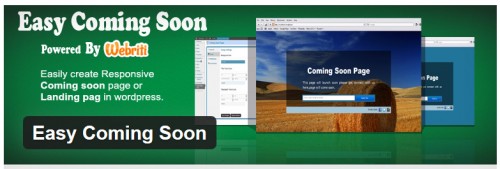
5. Easy Pie Maintenance Mode
Easy Pie Maintenance Mode makes it easy! Choose between four professionally-designed, responsive mini-themes to display when in Maintenance Mode. Title, header, headline and message text gets styled without requiring HTML or CSS. Add your own logo using the WordPress Media Library to give Maintenance Mode a personal touch. Easily add CSS from the Admin page to customize a Maintenance Mode mini-theme.
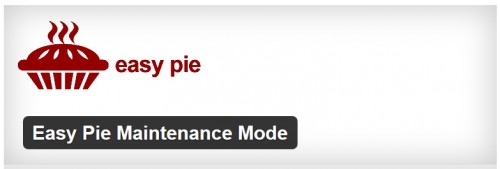
6. Maintenance Mode
Very simple maintenance plugin for your website using wordpress’s wp_die() function, there is settings page under “Settings” where you can enable maintenance mode or set your custom message. There is also a default message. When activated and logged as admin, you can see website normaly, just rest of the users / visitors can see maintenance mode. There is also indicator in admin bar that changes colour to red if maintenance mode is enabled.
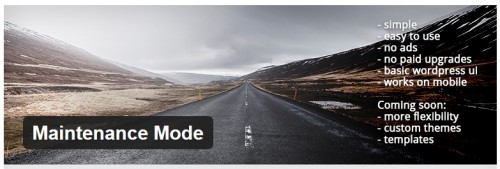
7. Coming Soon Page & Maintenance Mode by SeedProd
Create simple Coming Soon and Maintenance Mode pages. Work on your site while visitors see a “Coming Soon” or “Maintenance Mode” page. Videos can be embedded in the description just be entering the URL. MailChimp, AWeber, Get Response, Constant Contact and Campaign Monitor integration. Built-in referral system to keep track referred subscribers and how many of those convert. Store Emails in the WordPress Database to export to any email service.
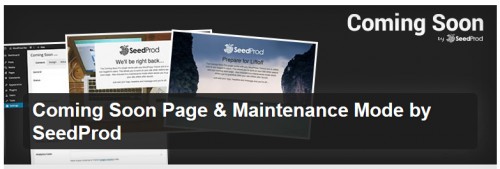
8. WordPress Maintenance Mode
Create a maintenance mode page and block all non-logged in users from accessing your site while you work on it. Add your logo for branding you on you maintenance mode page. Customize the maintenance mode message. Choose message color for your maintenance mode page. Login to work on your site while in maintenance mode. Toggle the maintenance mode on and off with a simple checkbox.
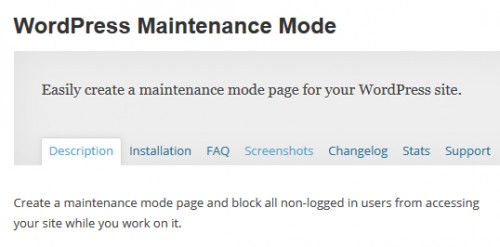
9. Expand Coming Soon
Expand coming soon enables awesome coming soon feature for your wordpress website. The plugin adds an unique countdown timer too. You can change settings form its settings panel.

10. Responsive Maintenance Pro With Countdown
Create stylish Coming Soon or Maintenance Mode page. Work on your site while visitors see a “Coming Soon” or “Maintenance ” page. On that plugin there have 6 different style responsive template with CSS3 animations, Youtube Background video and still image background template.

11. Minimal Coming Soon & Maintenance Mode
The Minimal Coming Soon & Maintenance Mode plugin allows you to quickly and easily set up a Coming Soon or Launch Page for your website. It’s Simple + flexible and works with any WordPress theme you have installed on your site. Plus you have full control over the frontend of the website and can modify almost every aspect of it as per your preference. Completely customizable look and feel including Background Color, Cover Image, Fonts etc.
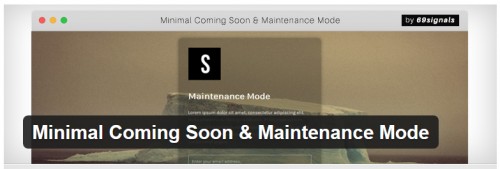
12. YITH Maintenance Mode
If you’re working on your website and would like to make it known to your visitors, install the plugin YITH Maintenance Mode to quickly set a lovely customizable page to let your visitors know the site is closed for maintenance. YITH Maintenance Mode will add a new page under Appearance -> Maintenance Mode, where you can configure the plugin and customize the frontend page.
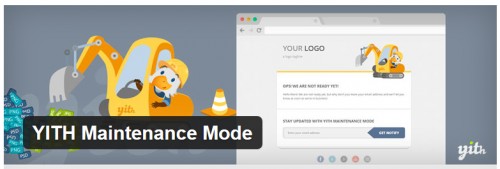
13. Site Offline or Coming Soon Landing Page
If your site is ready but you want to make some visual changes like site design modifications. You can enable the maintenance mode plugin with ninja coming soon plugin. Regular visitors on your site would get a site offline for maintenance page or coming soon landing page. Admins can easily make changes to content, design or overall site functionality without worrying about anything.

14. Maintenance Mode
Adds a maintenance page to your site that lets visitors know your site is down. Simply enable the maintenance mode from the plugin settings and in less than a minute you can put your site in maintenance mode. The plugin is designed for users and the UI is very intuitive and easy to use. The site admins can access and make the changes normally even if the maintenance mode is activated. Visitors and other user roles will get the maintenance mode page.