Things keep changing so fast these days it is almost impossible to remember every detail. Proper documentation today is going to pay you rich dividends when you need something urgently. Adequate documentation takes out the dependency on individuals and other resources, the work moves along faster and smoother especially in an office setup. Now that we are talking about office let us say you have a new guy join the team and the onus is on you to train him, it helps save a lot of time and effort if you have the proper documentation in place. Also, it makes the learning more accurate by avoiding communication issues. I know that you might be thinking, all this good but documentation is a tedious and time-consuming job. Well, it is NOT so with Helpie WordPress Knowledge Base. Read on to find out how Helpie makes documentation, well fun.
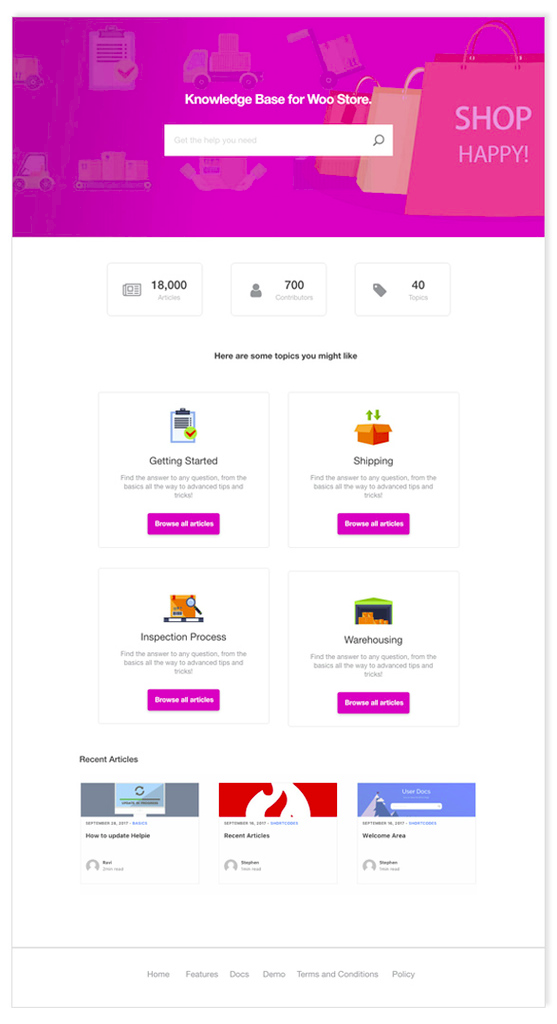
Not only does Helpie make the process of documenting easy it also makes searching for data and finding them hassle-free. It also statistically points out the documents that need improvement. By the way, Helpie is a WordPress plugin and you need to be running a WordPress site to be able to use it. You need not have to go to the wordpress backend every time you want to make any changes. Let me show you how this advanced WordPress knowledge base plugin/theme adds in so much fun and meaning to documentation by helping with every stage of documentation.
Consider a scenario where you are serious about putting together proper documentation to help you and your company in the long run. You decide to work with your team to get this documentation done fast. Helpie is the perfect solution here with its Front-end editing that can allow you and your team to prepare the right kind of documentation with having to know only to use a browser. That means you don’t have to go through admin consoles, back-ends of websites to record the right kind of data. The Front-end editing feature like all other features continually improves with each release making the user experience better and better.
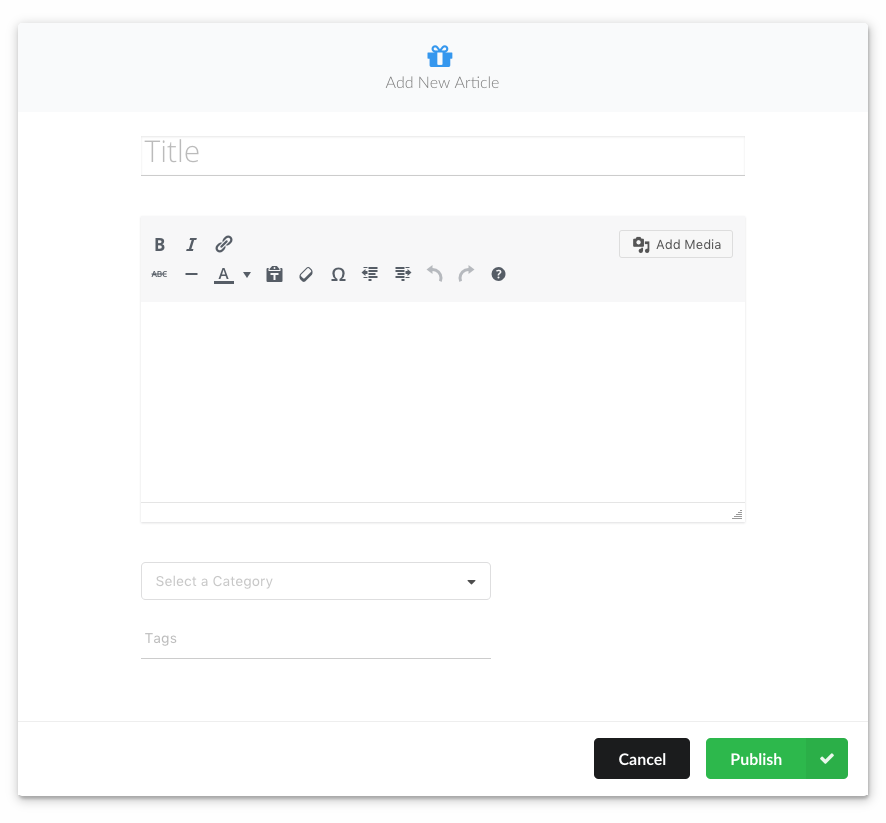
You can also use Helpie for product documentation to capture all the details about your products. In case there are any changes to the products you can make changes to the docs on the fly using the front-end editor. It is more like a centralized place that can hold all the relevant information about the products you are having for sale or you are reviewing.
Another important challenge all of us are familiar with in documentation is getting a good Table of Contents. Thanks to Helpie as it is intelligent enough to take care of the Table of Contents. All you need do is, use the <h1>,<h2>,<h3> HTML tags correctly so that the table of contents are automatically generated. This takes out at least 1 hour of effort you will have to spend on getting the Table of contents right.
Now, let us say that you and your team have put in a lot of effort and have got in all the right kind of documentation but what use is it all of if a person looking for the information is not able to find it when he needs it. Helpie lends its great helping hand in this area as well; it has a super fast search algorithm that is capable of scouring tens of thousands of articles and giving you the matches in 2 to 3 seconds. In case you find the search bar as not essential you can take it off with the click of a button.

So now you have a near about perfect way to add/edit data from front-end, and also you have the best search capabilities on your documentation that keep you on the driver’s seat with your documentation. Next are the styling and branding part of it. The view of the documentation needs sync up with your website to give the users a feeling that they are still looking at your website and it also forms an essential part of the user experience. Helpie has five templates each of which can be tweaked in multiple ways to make the knowledge base look like it is a part of your website. The branding capabilities that Helpie offers right out of the box takes care of all your styling and branding needs.
So now after using all the above features and your knowledge you have an excellent documentation in the most advanced WordPress knowledge base. The next part of this write-up is going to talk about how to maintain it that way and improve on it continuously.
The first step to improving is to have a feedback source, Helpie takes care of it too. It is capable of taking feedback that users register in the form of comments, voting/emo voting. Also, you get metrics from the searches users have performed. Let me explain something called as Helpie Insights in more depth. Helpie Insights is the dream panel of all admins; it has a lot of useful metrics which you can check out first hand by trying out the demo.
Let me briefly explain a couple of my favorites. One is where you can find the most loved and not so loved articles. It is based on the votes registered by the users. This helps you understand areas you need improvement. They could always comment if they have something to say and if you have that option enabled at your WordPress backend of Helpie.
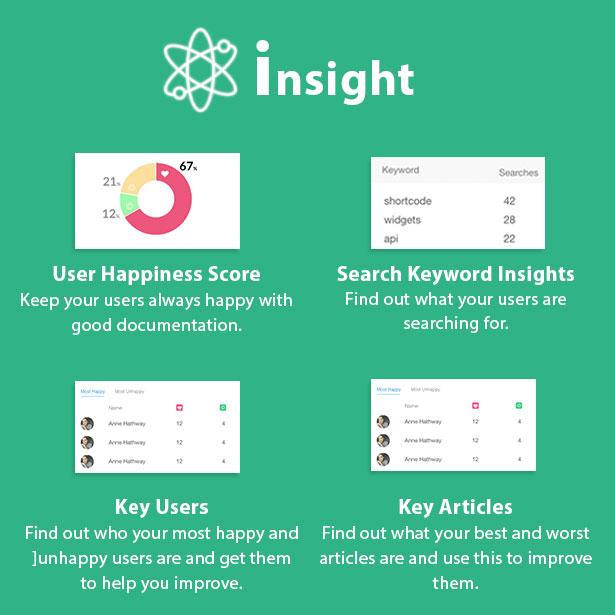
The next is my personal favorite that shows the most searched keywords by users who visit your documentation in the knowledge base. It keeps an eye on the words that are entered in the search box and maintains a count of them. Eventually, this helps in identifying what people are after and you can tune existing content or add new content to cater to their needs.
All in all, Helpie is one of the most comprehensive Knowledgebase plugin/themes that has addressed a large number of issues that arise in documentation. With Helpie you can enjoy documentation more than ever, it makes the whole of documentation a lot less tedious and is a convenient and well thought out theme.