Starting a blog, building an online portfolio or creating a business website entails making a big decision: which platform or CMS to use? Before you even begin with the design process, you need to assess your skills and resources to determine which type of tool is best for your business.
These days, it’s easier than ever to build your own website without any coding knowledge thanks to online website builders. Often called “WordPress alternatives”, they let you drag-and-drop web page elements in a true WYSIWYG fashion. On the other hand, there’s WordPress, the unrivaled king of blogging platforms currently powering more than 60 million websites.
Which one should you choose? It depends on the size and scope of your project, as well as on your budget, and most importantly, on your creative idea. The decision should align with the criteria that are most relevant to you. Here are some scenarios to consider.
If You Want to Reduce Costs…
Reducing costs is often a priority for individual bloggers, startups and small businesses. While WordPress is completely free (and open-source), you’ll need to register a domain and pay for hosting in order to launch your site. One option is a WordPress.com account, which is free to create but very limited in terms of customization, as you can’t install any plugins or even change the appearance to any substantial degree without paying for an upgrade. Obviously, there’s no such thing as a free lunch. Another great tip is to enrol with Hostt, which offers free hosting once you sign up domains with them.
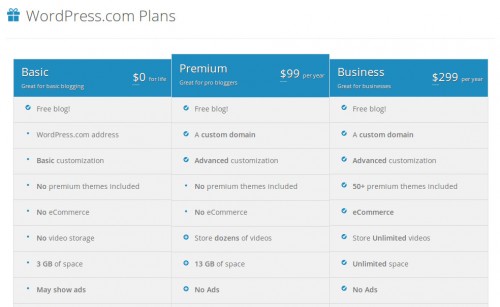
In this case, it might be wiser to go with a powerful online website creator. They usually offer several plans, and the basic one is free. It comes with layout templates to choose from, but you can always build your own, unique site from scratch. The extent of visual customization is much larger here, and though you’d still have to pay for a custom domain (if you’re not happy with the default, username-based one), features such as e-commerce, SEO optimization and image galleries are often integrated in the website builder package and don’t require third-party plugins. Most website building tools take care of responsive design, so you don’t have to manually optimize your websites for mobile devices.
If You Want to Save Time…
Building a website in a hurry is never fun, but sometimes it’s necessary. Whether it’s for an impatient client or for a good but urgent cause, you’ll want to create it in the most efficient way possible without sacrificing usability and visual appeal. WordPress has come a long way in terms of setup and installation – it doesn’t take long and there are automated installations available for Windows, Linux and OS X. However, if you’ve never used it before, it might take a while to tweak all the details, and you’ll probably have to read a tutorial or two on how to secure your WordPress website.
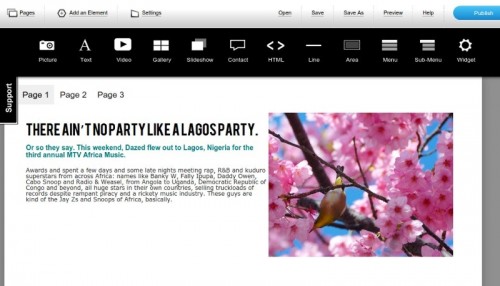
If the website you’re building on deadline has to be a single-purpose one; for instance, a portfolio or a contact/”About Me” page, an online website builder might be more suitable for the task. It doesn’t require as much initial customization and you can really have an entire site up and running in less than fifteen minutes. You also don’t need to worry about finding a hosting service, as the basic plan usually provides a few gigabytes of storage. Online website builders like IM Creator will let you migrate or export your entire website once you have more time for that.
If You Want Complete Control…
As you probably already know, WordPress is an open-source project, which means that anyone with sufficient PHP skills can contribute to its development. This is a huge advantage, and thanks to this feature there are countless free plugins and WordPress themes available to everyone. Online website builders are limited in this respect, as they usually offer only a dozen or so templates, and plugins (if any) have to be purchased.
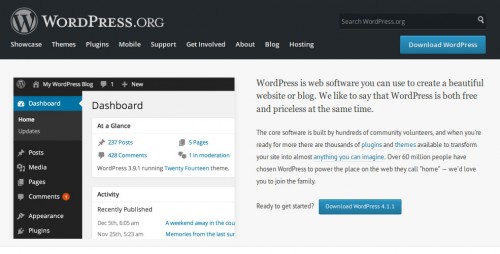
While most website building tools offer at least basic social media integration, when it comes to implementing a comment hosting service or website analytics, WordPress wins by sheer quantity of choices it provides via countless plugins. The transparency of the code and the amount of options available in the Dashboard make WordPress the unquestionable choice for anyone who wants to control every aspect of their website.
Of course, with this power comes great responsibility, as you’ll often have to gauge the quality of plugins and themes yourself, and be prepared to take the risk of installing third-party extensions. Keeping your CMS updated will also be one of your duties, whereas with an online website builder this would be handled automatically by the service itself.
Have You Decided Yet?
Generally, the advice is pretty clear-cut: if you’re a beginner in the website building world, you should choose an online website creator, especially if you don’t intend to pursue web development professionally. Likewise, if money is tight but you still want a custom theme, a basic plan on most website builders will let you apply your own design to a website for free.
Advanced users should turn to WordPress, because it’s almost infinitely extensible, and the only price you have to pay is for hosting expenses. It’s more than worth it, because you can transform your WordPress website into a powerful content creation and marketing machine, and build custom themes either from scratch or by using special theme framework plugins. If you have long-term plans for your website, it’s safer to go with WordPress. After all, you never know when an online website building service could shut down, which is a highly unlikely outcome with WordPress.